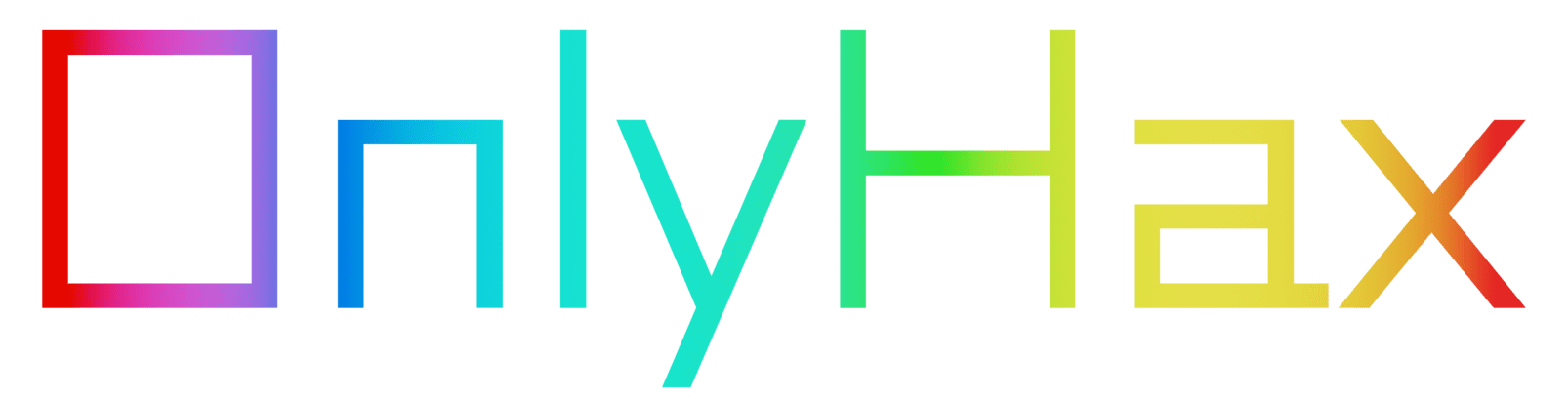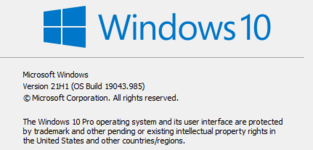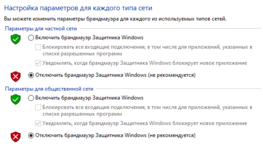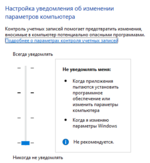Если вы не знаете, что делать если не работает чит, то эта статья для вас. Выполните все указанные пункты и с вероятностью 90% проблема будет решена.
If you do not know what to do if the cheat does not work, then this article is for you. Follow all the above points and with a probability of 90% the problem will be solved.
If you do not know what to do if the cheat does not work, then this article is for you. Follow all the above points and with a probability of 90% the problem will be solved.
First of all, check that your version of Windows is supported by the software. Supported versions are usually listed in the product description. You can check your version and edition in the following way:
Please note that many cheats are not supported by the Enterprise and Education editions. In this case, you will have to upgrade the edition ➜ Click or install a clean system with the Pro edition.
Step 1. Installing the components:
Download and install the following components:
Step 2. The following programs interfere with the work of most software. They need to be removed ( simply disabling rarely helps ):
Step 3. Disable built-in Windows Defender:
Step 4. Disable Firewall:
Step 5. Disable UAC:
Unpack the cheat file from the archive. For example, to the desktop or to the root of a USB flash drive, if the cheat is intended to be run from a USB flash drive.
Most cheats need to be run as an administrator.
- Open Start and write in the search for winver
- A window like this will open
Please note that many cheats are not supported by the Enterprise and Education editions. In this case, you will have to upgrade the edition ➜ Click or install a clean system with the Pro edition.
Step 1. Installing the components:
Download and install the following components:
Step 2. The following programs interfere with the work of most software. They need to be removed ( simply disabling rarely helps ):
- Any third-party antiviruses and defenders. Here is a small list of the best known:
Kaspersky
Dr.Web
360 Total Security
Avast
ESET NOD32
Avira
Norton
Comodo
AVG
Malwarebytes - Face, Faceit Anticheat * (if your product does not support this platform)
- Riot Vanguard ** (if your product is not for Valorant )
- Open command prompt as administrator: Start ➜ Search for CMD ➜ Right click on the result > Run as administrator
- In the window that opens, write - net stop faceit ➜ Press Enter ➜ Close the window
- Open File Explorer and navigate to the following path: C:\Windows\System32\drivers
- In the folder that opens, look for faceit.sys and delete it
- Open a command prompt as an administrator: Start ➜ In the search for CMD > Right-click on the result ➜ Run as administrator
- In the window that opens, write - sc delete vgc ➜ Press Enter ➜ write - sc delete vgk ➜ Press Enter ➜ Close the window
Step 3. Disable built-in Windows Defender:
- Open Settings ➜ Update & Security ➜ Windows Security ➜ Virus & Threat Protection ➜ Manage Settings > Turn off all items
- Open Settings ➜ Update & Security ➜ Windows Security ➜ App/Browser Control ➜ Reputation based protection settings ➜ Turn off all items
Step 4. Disable Firewall:
- Open Start ➜ Write in search Windows Defender Firewall
- Left menu ➜ Turn Windows Defender Firewall on or off
- Install as in the screenshot below
Step 5. Disable UAC:
- Open Start ➜ Write in the search User Account Control Settings
- Install as in the screenshot below
Unpack the cheat file from the archive. For example, to the desktop or to the root of a USB flash drive, if the cheat is intended to be run from a USB flash drive.
Most cheats need to be run as an administrator.
- Открываете Пуск и пишете в поиске winver
- Откроется такое окно
Обратите внимание, что многие читы не поддерживаются редакциями Корпоративная и Образовательная. В таком случае Вам придется повысить редакцию ➜ Клик или установить чистую систему с редакцией Pro.
Шаг 1. Установка компонентов:
Скачайте и установите следующие компоненты:
Шаг 2. Работе большинства софта мешают следующие программы. Их необходимо удалить (простое отключение редко помогает):
- Любые сторонние антивирусы и защитники. Вот небольшой список наиболее известных:
Kaspersky
Dr.Web
360 Total Security
Avast
ESET NOD32
Avira
Norton
Comodo
AVG
Malwarebytes - Удалить Faceit, Faceit Anticheat* (если чит не поддерживает работу на этой платформе)
- Удалить Riot Vanguard** (если чит не предназначен для игры Valorant)
- Открываете командную строку от имени администратора: Пуск ➜ В поиске CMD ➜ Правой кнопкой мыши по результату > Запуск от имени администратора
- В открывшемся окне пишете - net stop faceit ➜ Нажимаете Enter ➜ Закрываете окно
- Открываете Проводник и переходите по следующему пути: C:\Windows\System32\drivers
- В открывшейся папке ищите faceit.sys и удаляете его
- Открываете командную строку от имени администратора: Пуск ➜ В поиске CMD ➜ Правой кнопкой мыши по результату ➜ Запуск от имени администратора
- В открывшемся окне пишете - sc delete vgc ➜ Нажимаете Enter ➜ пишете - sc delete vgk ➜ Нажимаете Enter ➜ Закрываете окно
Шаг 3. Отключение встроенного защитника Windows:
- Открываете Параметры ➜ Обновление и безопасность ➜ Безопасность Windows ➜ Защита от вирусов и угроз ➜ Управление настройками > Выключаете все пункты
- Открываете Параметры ➜ Обновление и безопасность ➜ Безопасность Windows ➜ Управление приложениями/браузером ➜ Параметры защиты на основе репутации ➜ Выключаете все пункты
Шаг 4. Отключение Брандмауэра:
- Открываете Пуск ➜ Пишете в поиске Брандмауэр Защитника Windows
- В левом меню ➜ Включение и отключение Брандмауэр Защитника Windows
- Устанавливаете как на скриншоте ниже
Шаг 5. Отключение UAC:
- Открываете Пуск ➜ Пишете в поиске Параметры управления учетными записями пользователей
- Устанавливаете как на скришоте ниже
Распакуйте файл чита из архива. Например на рабочий стол или в корень USB флешки, если чит предназначен для запуска с флешки.
Большинство читов необходимо запускать от имени администратора. А в игре устанавливать режим экрана "Оконный без рамки"
Последнее редактирование модератором: